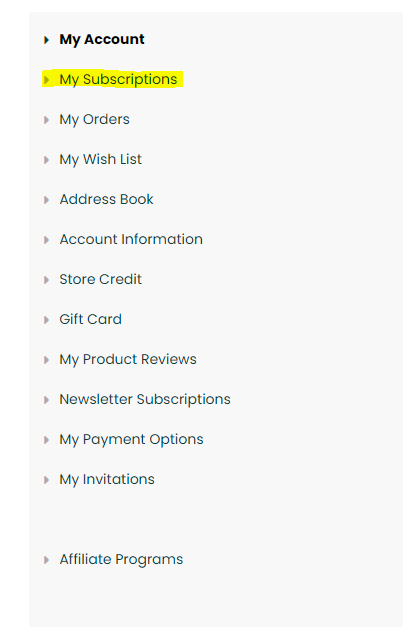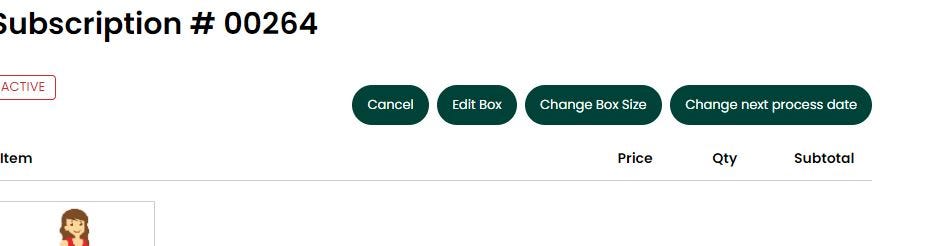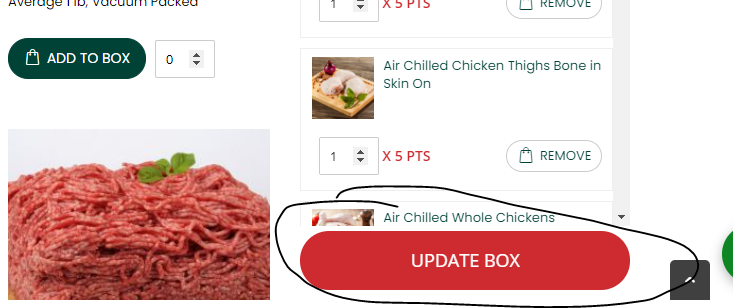Can I Change Products on Each Order?
You can make changes to your product selections any time before the processing date of the next order - we have a great guide here for you. Once you have logged in you will see a directory to the left of your screen, click on "My Subscriptions"
On the My Subscriptions page you will select Edit beside the subscription you want to make changes to 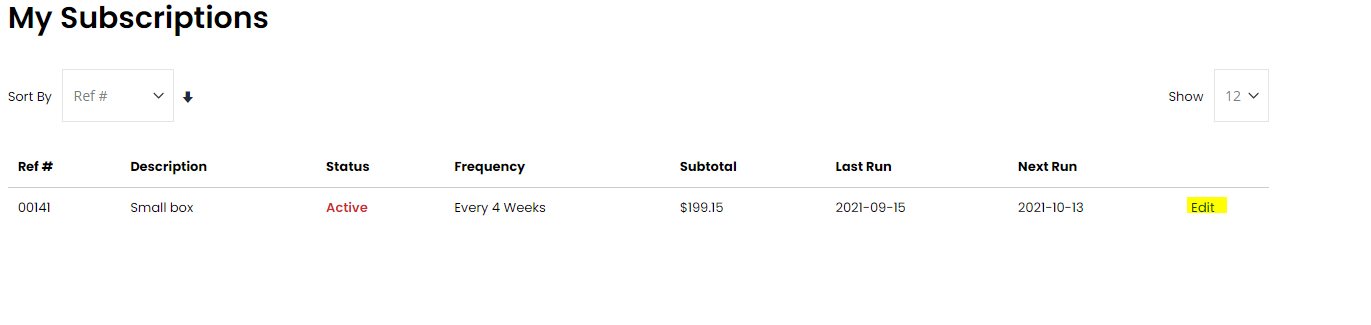
If you select Edit Box - you will see the screen below, where you can remove items from your cart and then choose to add in different items.
Finally - to be sure your changes are saved, click on Update Box before leaving the screen -
If you have questions at any time please feel free to reach out via email to Customer Service or give us a call at 905-593-2648.